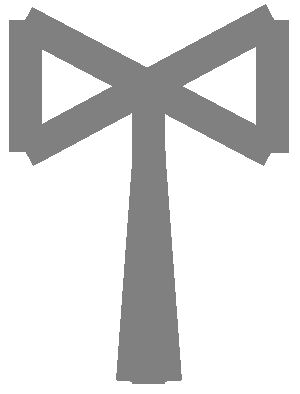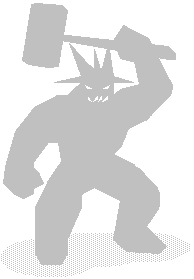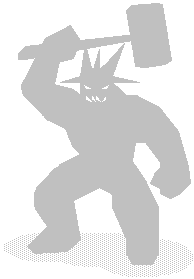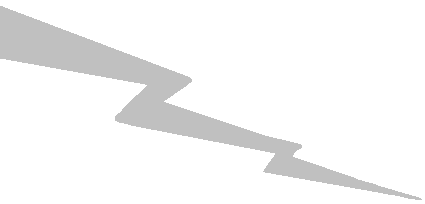| |
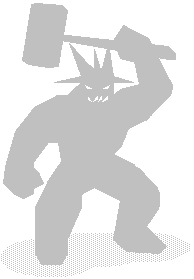 |
. . . Welcome . . .
What can ixHammer do for me? Well ixHammer is a community base
for the promotion of local file sharing. Promoting locals sharing of files, helps
to reduce the demand of data at long distance and therefore improving world
access and latency to game servers, etc.
How can I become apart of the ixHammer community?
A
You need to be
using internet provisioning that
is Comindico Australia based or any other
AusIX ISP connected to Comindico,
as all other traffic is blocked.
Theses networks include
Nationwide Comindico Resellers
VicIX ISP's / VicIXMule / WAIX extended Community
Both DSL and 56K users welcome!
(Currently VIXMule separate
community block 56Kers)
B
You need to download the client

NEW RELEASE
1st February 2004
ixHammer Release 1.36
Using Shareaza Version 1.8.10.8
DOWNLOAD
ixHAMMER
C
Install & Setup.
1.) Unpack the client so that the files resides in,
"C :\Program Files\ixHammer"
2.) Allow the registry file to update
3.) Run our custom client from the
Short cut "ixHammer START"
4.) Modify your
"Profile",
"Shared Library",
and "Speed Settings".
512/128 is already setup. Port forward the port
your client is running on for UDP and TCP and also any eMule ports,
that is if
you're behind a firewall / router.
SEE BELOW, REGARDING FIREWALLS
5.) Connect and then make search for desired files.
If you wish to adjust your own install of Shareaza. then
here are the resources, needed.
(Not yet Available)

|
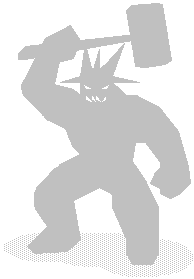 |